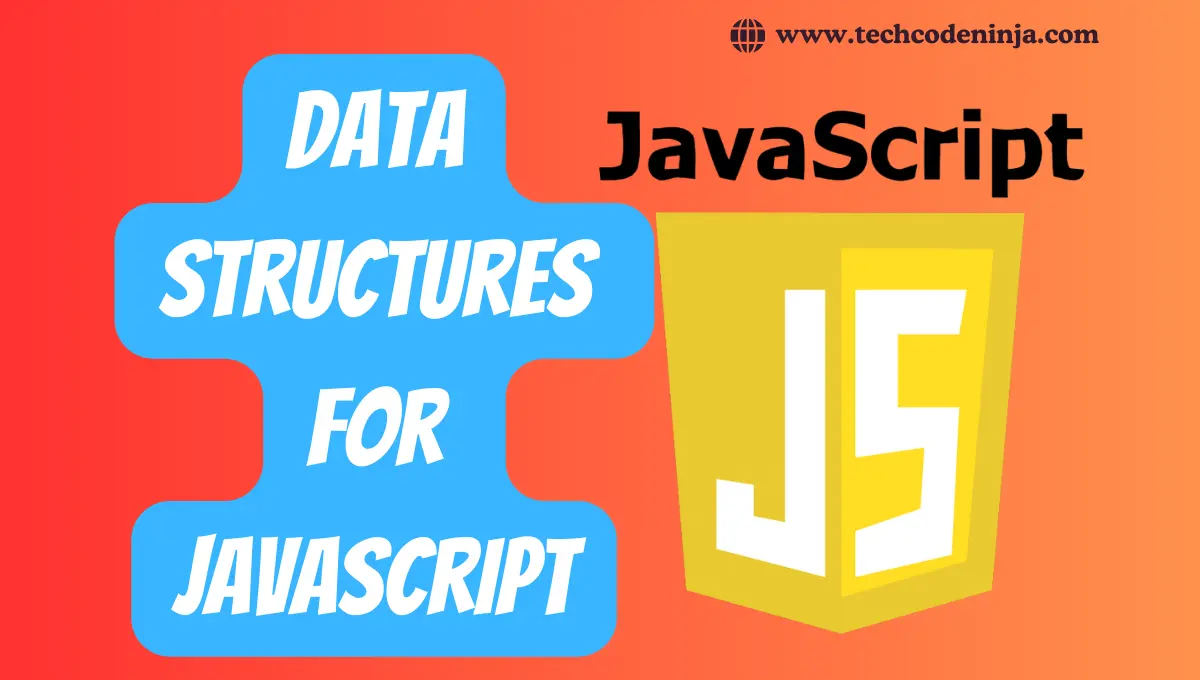Learning Data Structures and Algorithms (DSA) with JavaScript is a great way to enhance your programming skills. Data Structures for JavaScript, being a popular for both client-side and server-side development. In this comprehensive guide, we delve into the 10 fundamental data structures every JavaScript developer should command. Whether you’re a novice seeking to strengthen your foundation or a seasoned pro aiming to refine your skills, this article is your roadmap to success.
Table of Contents
Understanding the Fundamentals of Data Structures for JavaScript
The Importance of Data Structures in JavaScript
Data structures serve as the backbone of software development, facilitating organized storage and manipulation of data. In JavaScript, mastering data structures is crucial for writing clean, efficient, and maintainable code.
Exploring the Role of Data Structures in Algorithms
Data structures form the building blocks of algorithms, enabling developers to solve complex problems with precision and efficiency. Understanding how data structures interact with algorithms is essential for optimizing code performance.
Benefits of Utilizing Data Structures in JavaScript Development
Embracing proper data structures enhances code readability, scalability, and reusability. By leveraging the right data structures, developers can streamline operations, minimize resource consumption, and boost application performance.
Understanding Arrays in JavaScript
Arrays are one of the most fundamental data structures in JavaScript. They store a collection of elements indexed by contiguous integers, allowing for efficient storage and retrieval.
It’s incredibly versatile and can hold various types of elements, including numbers, strings, objects, and even other arrays. Each item can be accessed using an index (starting from 0).
Declaring Arrays
In JavaScript, you can declare arrays using different methods. Let’s explore a few ways to create and work with arrays:
- Array Literal Notation:
- The simplest way to declare an array in JavaScript is by using Array Literal Notation. This involves using square brackets to define the array and placing each element inside the brackets, separated by commas.
- For example, to create an array of numbers, you can use the following code:const numbers = [1, 2, 3, 4, 5];
- You can replace the numbers with any other values (strings, objects, etc.) as needed.
- Using the
new Array()Constructor:- The
Array()constructor creates Array objects. You can declare an array with thenewkeyword to instantiate the array in memory. - Here are a couple of examples:
- Create an empty array:let emptyArray = new Array();
- Create an array with specific elements:let fruits = new Array(“Banana”, “Orange”, “Apple”, “Mango”);
- However, using the array literal method (the first approach) is more common and recommended for simplicity and readability.
- The
- Accessing Array Elements:
- You can access array elements by referring to their index number. Array indexes start with 0.
- For example:const cars = [“Saab”, “Volvo”, “BMW”]; let firstCar = cars[0]; // Access the first element (“Saab”)
- You can also change the value of an array element by assigning a new value to it:cars[0] = “Opel”; // Change the first element to “Opel”
- Converting an Array to a String:
- The toString() method converts an array to a string with comma-separated values:const fruits = [“Banana”, “Orange”, “Apple”, “Mango”]; console.log(fruits.toString()); // Output: “Banana,Orange,Apple,Mango”
- Arrays Are Objects:
- Arrays in JavaScript are a special type of objects. The
typeofoperator returns “object” for arrays, but they are best described as arrays. - Unlike regular objects, arrays use numbers (indices) to access their elements:
const person = ["John", "Doe", 46]; console.log(person[0]); // Access the first element ("John") - Compare this with regular objects that use names to access their members:const personObj = { firstName: “John”, lastName: “Doe”, age: 46 }; console.log(personObj.firstName); // Access the first name (“John”)
- Arrays in JavaScript are a special type of objects. The
Accessing and Modifying Array Elements
Adding and Removing Elements:
- Use the following methods to add or remove elements:
- push(): Adds an element to the end of the array.
- pop(): Removes the last element from the array.
- unshift(): Adds an element to the beginning of the array.
- shift(): Removes the first element from the array.
- splice(): Adds or removes elements at a specific position.
- slice(): Creates a new array by extracting a portion of the original array.
- concat(): Combines two or more arrays.
- indexOf(): Returns the index of the first occurrence of an element.
- includes(): Checks if an element exists in the array.
- join(): Converts the array to a string by joining its elements.
- map(), filter(), reduce(): Functional methods for transforming and processing arrays.
Array Methods:
- JavaScript provides built-in methods to work with arrays:
- Mutator Methods (modify the original array):
- push(), pop(), unshift(), shift(), splice(), sort(), reverse(), etc.
- Accessor Methods (do not modify the original array):
- concat(), slice(), indexOf(), includes(), join(), toString(), etc.
- Iteration Methods (loop through array elements):
- forEach(), map(), filter(), reduce(), find(), some(), every(), etc.
- Mutator Methods (modify the original array):
Array Methods for Manipulation
Let’s explore some common JavaScript array methods for manipulation. Arrays are powerful data structures that allow you to store and work with collections of values.
- Array Length: The length property returns the size (number of elements) of an array.
- Convert Array to String: The toString() method converts an array to a comma-separated string.
- Accessing Elements: You can access array elements using their index (starting from 0)
- Adding and Removing Elements:
- Push: Adds an element to the end of the array
- Pop: Removes the last element from the array
- Shifting Elements:
- Shift: Removes the first element and shifts the rest
- Unshift: Adds elements to the beginning of the array
Exploring Linked Lists
Linked lists are dynamic data structures composed of nodes that contain both data and a reference to the next node. They are useful for scenarios where elements need to be inserted or removed frequently.
Concept and Types
A linked list is a linear data structure consisting of nodes, where each node contains data and a reference to the next node in the sequence.
Linked List Operations
Linked lists consist of nodes connected via pointers, allowing dynamic memory allocation and efficient insertion and deletion operations. They come in various forms like singly linked lists, doubly linked lists, and circular linked lists.
Singly Linked Lists
Singly linked lists consist of nodes, with each node containing a data element and a reference to the next node in the sequence. This minimalist structure excels in memory management, as it only requires memory for the data and the reference to the next node. With constant-time insertion and deletion at the beginning, singly linked lists offer unparalleled efficiency for certain use cases.
Doubly Linked Lists
A doubly linked list (DLL) is a special type of linked list in which each node contains a pointer to both the previous and next nodes of the list. Unlike a singly linked list, where each node only points to the next node, a DLL allows for efficient traversal in both forward and backward directions.
Advantages of Doubly Linked Lists:
- Bidirectional Traversal:
- A DLL can be traversed in both forward and backward directions. This flexibility is useful for various algorithms and data structures.
- Efficient Deletion:
- When given a pointer to the node to be deleted, the delete operation in a DLL is more efficient compared to a singly linked list. In a singly linked list, finding the previous node requires traversing the list.
- Insertion Before a Given Node:
- We can quickly insert a new node before a specified node in a DLL. In a singly linked list, inserting before a given node requires knowledge of the previous node.
Disadvantages of Doubly Linked Lists:
- Extra Space for Previous Pointer:
- Each node in a DLL requires extra space for the previous pointer. However, it is possible to implement a DLL with a single pointer (see XOR linked list).
- Maintenance Overhead:
- All operations (insertion, deletion, etc.) require an extra pointer (the previous pointer) to be maintained. For example, in insertion, we need to modify both the previous and next pointers.
Applications of Doubly Linked Lists:
- Web Browsers:
- Web browsers use DLLs for backward and forward navigation of web pages.
- LRU/MRU Cache:
- Least Recently Used (LRU) and Most Recently Used (MRU) caches are constructed using doubly linked lists.
- Undo and Redo Functionalities:
- Various applications use DLLs to maintain undo and redo functionalities.
- Operating Systems:
- Thread schedulers in operating systems use DLLs to keep track of processes being executed.
Circular Linked Lists
A circular linked list is a variation of a linked list where there is no end to the list. Unlike a regular linked list, where the last element points to null, in a circular linked list, the last element points back to the first element, forming a loop. This circular structure has some interesting use cases and advantages.
Here are a few key points about circular linked lists:
- No End Point: In a circular linked list, there is no concept of an “end.” The last node points back to the first node, creating a circular chain.
- Variants: Both singly linked lists and doubly linked lists can be used to create a circular linked list. When implemented with a doubly linked list, the first element points to the last, and vice versa.
- Use Cases:
- Queue Implementation: Circular linked lists are useful for implementing a queue. Unlike a queue implemented with a singly linked list, where we need to keep track of both the first and last elements, a circular linked list allows us to maintain just the pointer to the last node. The first node can always be accessed as the next of the last node.
- Cycle Navigation: Circular linked lists are commonly used in applications where we need to cycle through a list. For example, operating systems put multiple running applications in a list and cycle through them, giving each a slice of time to execute.
- Browser History: Browsers use circular linked lists to keep track of the user’s history so that users can navigate backward and forward.
- Multiplayer Games: Circular linked lists are used to manage players in multiplayer games, where the pointer keeps moving as each player’s turn ends.
- Complexity and Limitations:
- Implementing a circular linked list can be more complex compared to its other variants.
- Reversing a circular linked list is also challenging.
- If not traversed properly, you can end up in an infinite loop.
- Like other linked lists, direct element access is not supported.
Operations on Circular Linked Lists
Here are some common operations performed on a circular linked list:
- Append (element): Adds a new element to the list.
- RemoveAt (position): Removes an element from the given position in the list and returns it.
- Insert (position, element): Adds an element at the specified position in the list.
- getElementAt (position): Returns the node at the given position in the list.
Now that you have a good idea of what a circular linked list is, feel free to explore further and implement one in your JavaScript projects!
Mastering Stacks and Queues
Stacks: Last In, First Out (LIFO) Paradigm
Stacks represent a fundamental data structure governed by the Last In, First Out (LIFO) principle. Operating on a restricted set of operations—push (addition) and pop (removal)—stacks facilitate sequential data processing and function call management. By embracing stacks, JavaScript developers can implement backtracking algorithms, expression evaluation, and browser history functionalities with ease.
Browser History Management: Navigating Through Time
In web development, managing browser history plays a pivotal role in enhancing user experience and navigation. By leveraging stacks, developers can implement forward and backward navigation functionalities seamlessly, allowing users to traverse through visited pages effortlessly. This intuitive approach enhances usability and empowers users to explore content with confidence.
Queues: First In, First Out (FIFO) Principle
Queues adhere to the First In, First Out (FIFO) principle, wherein the first element inserted is the first to be removed. This sequential data structure finds applications in task scheduling, resource allocation, and asynchronous programming paradigms. By harnessing queues, JavaScript developers can orchestrate complex workflows, ensuring efficient task execution and resource management.
Task Scheduling: Optimizing Resource Utilization
In modern web applications, efficient task scheduling is paramount to maximizing resource utilization and minimizing latency. Queues enable developers to prioritize tasks based on predefined criteria, ensuring timely execution and seamless performance. Whether it’s processing user requests or managing server-side operations, queues empower developers to orchestrate workflows with precision and efficiency.
Unleashing the Power of Trees
Trees represent hierarchical data structures comprising nodes connected by edges, fostering a parent-child relationship among elements. From binary trees to AVL trees, this versatile data structure underpins various algorithms and data storage mechanisms. By mastering tree traversal techniques and balancing strategies, JavaScript developers can tackle complex problems with elegance and efficiency.
Binary Search Trees: Efficient Searching Mechanisms
Binary search trees offer a balanced and ordered approach to storing and retrieving data, facilitating efficient searching operations. By organizing elements in a hierarchical manner, binary search trees enable logarithmic time complexity for key-based searches, optimizing performance and scalability. Whether it’s implementing search algorithms or maintaining sorted datasets, binary search trees offer a robust solution for diverse use cases.
Balanced Trees
A balanced binary tree is one in which the heights of the left and right subtrees of every node differ by at most one. Ensuring a binary tree is balanced is crucial for maintaining optimal performance and preventing issues such as skewed trees that can lead to inefficient operations.
Approach 1: Recursive Height Calculation
One common method to check the balance of a binary tree is by recursively calculating the height of each subtree. This approach involves traversing the tree in a depth-first manner, visiting each node and comparing the heights of its left and right subtrees. By recursively computing the height difference at each node, we can determine whether the tree is balanced.
Tree Traversal Algorithms
Tree traversal is the process of visiting every node in a tree in a specific order. We’ll cover three common traversal techniques: inorder, preorder, and postorder.
1. Inorder Traversal
In inorder traversal, we visit the nodes in the following order:
- Traverse the left subtree.
- Visit the current node.
- Traverse the right subtree.
2. Preorder Traversal
In preorder traversal, we visit the nodes in the following order:
- Visit the current node.
- Traverse the left subtree.
- Traverse the right subtree.
3. Postorder Traversal
In postorder traversal, we visit the nodes in the following order:
- Traverse the left subtree.
- Traverse the right subtree.
- Visit the current node.
Harnessing the Potential of Hash Tables
Hash tables, also known as hash maps, are powerful data structures that allow you to efficiently store and retrieve key-value pairs. They are widely used in various applications, including databases, caches, and symbol tables.
A hash table is a data structure that uses a hash function to map keys (such as strings or numbers) to indices in an array. Each index corresponds to a bucket, where we can store the associated value. The key benefit of hash tables is their fast average time complexity for insertion, retrieval, and deletion operations.
Here are some key points about hash tables:
- Hash Function: A hash function takes a key and produces an integer index. The goal is to distribute keys uniformly across the available buckets.
- Collisions: Collisions occur when two different keys map to the same index. Hash tables handle collisions using techniques like chaining (where each bucket contains a linked list of key-value pairs) or open addressing (where we probe for the next available slot).
- Performance:
- Search (Get): O(1) on average (assuming a good hash function and minimal collisions).
- Insert (Set): O(1) on average.
- Delete: O(1) on average.
Leveraging Graphs for Complex Relationships
Network graph visualization is a powerful tool that helps unravel intricate connections between data points. It visually represents relationships and interactions between different entities (called nodes) interconnected through lines (known as edges). Let’s dive into the fascinating world of network graph visualization in JavaScript.
- Importance of JavaScript in Network Graph Visualization:
- Versatility: JavaScript runs on virtually all modern web browsers, making it accessible without special software requirements.
- Rich Libraries: Various libraries like D3.js, Sigma.js, and others allow developers to create anything from simple pie charts to complex 3D visualizations.
- Interactivity: JavaScript enables users to interact with visualizations, enhancing understanding and engagement.
- Integration: Being a web-based language, JavaScript easily integrates with various web technologies, allowing seamless embedding of visualizations in websites or web applications1.
- JavaScript Techniques for Network Graph Visualization:
- D3.js: A popular library for creating interactive and customizable visualizations. It provides powerful tools for handling data, creating layouts, and rendering graphs.
- Sigma.js: A lightweight library specifically designed for graph visualization. It focuses on performance and ease of use.
- Vis.js: Ideal for real-time social media connections, Vis.js allows you to create dynamic network graphs with ease1.
- Arg-Graph: A free and lightweight library that you might find useful for your projects2.
- Real-World Applications:
- Social Networks: Visualize connections between users, friends, and followers.
- Web Page Links: Explore how web pages link to each other.
- Organizational Hierarchies: Understand reporting structures within companies.
- Transportation Networks: Analyze routes and connections in transportation systems
Objects
Objects in JavaScript are key-value pairs, where each key is a unique string. They offer a flexible way to store and access data, making them indispensable for JavaScript developers.
Key-Value Pairs
Objects consist of key-value pairs, where keys are unique identifiers and values can be of any data type, including arrays, functions, and even other objects.
Object Methods
JavaScript objects come with built-in methods such as Object.keys(), Object.values(), and Object.entries(), which enable developers to manipulate objects effectively.
Sets
Sets are collections of unique elements in JavaScript. Unlike arrays, sets do not allow duplicate values, making them ideal for scenarios where uniqueness is crucial.
Set Operations
JavaScript provides methods like add, delete, and has for performing operations on sets, enabling developers to work with sets efficiently.
Maps
Maps in JavaScript are collections of key-value pairs similar to objects. However, maps offer additional features and better performance for certain use cases.
Key-Value Mapping
Maps allow any value, including objects and primitives, as keys, providing flexibility in data storage and retrieval.
FAQs
Why are data structures important in JavaScript development?
Data structures form the foundation of efficient algorithms and enable developers to solve complex problems more effectively.
What are some real-world applications of linked lists?
Linked lists are commonly used in applications involving dynamic memory allocation, such as managing memory in operating systems and implementing undo functionality in text editors.
How do graphs differ from trees in JavaScript?
While both graphs and trees are hierarchical data structures, graphs allow for more complex relationships between nodes, whereas trees have specific hierarchical relationships between parent and child nodes.
Conclusion
Mastering data structures is a crucial aspect of becoming a proficient JavaScript developer. By understanding and implementing the 10 essential data structures discussed in this article, you’ll elevate your coding skills and tackle complex problems with confidence. Keep exploring, experimenting, and honing your skills to stay ahead in the dynamic world of JavaScript development.
Learn more freecodecamp.org , perfectelearning.com & developer.mozilla.org
Remember that choosing the right data structure depends on the problem you’re solving. Each structure has its strengths and weaknesses. Happy coding! 🚀